ADC device tree configuration
目录
Article purpose
本文的目的是解释在将外围设备分配给Linux® OS时如何配置模数转换器(“ ADC”)[1] :
- 如何配置ADC外围设备
- 如何配置board,例如 ADC参考电压调节器,通道,引脚和采样时间。
使用设备树机制执行配置[2].
ADC Linux driver 使用它在 IIO framework中注册相关信息,例如每个ADC的IIO设备,通道和电压标度。
如果外围设备已分配给另一个执行上下文,请参阅 How to assign an internal peripheral to a runtime context 文章,以获取有关外围设备分配和配置的准则。
DT bindings documentation
"STM32 ADC设备树绑定"[3] 描述所有必需和可选功能。
DT configuration
该硬件描述是STM32微处理器和电路板设备树文件的组合。 有关设备树文件分割的更多说明,请参见Device tree。 STM32CubeMX可用于生成板卡设备树。 有关更多详细信息,请参考 How to configure the DT using STM32CubeMX。
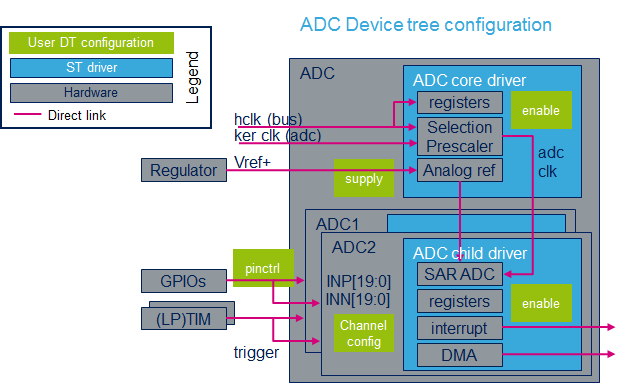
DT configuration (STM32 level)
ADC节点在stm32mp157c.dtsi中声明[4].
- DT根节点('adc')描述ADC硬件模块参数,例如寄存器区域,时钟和中断。
- DT子节点('adc1'和'adc2')独立描述ADC1和ADC2。
adc: adc@address {
compatible = "st,stm32mp1-adc-core";
... /* common resources in 'adc' root node. */
adc1: adc@0 {
compatible = "st,stm32mp1-adc";
... /* private resources in 'adc1' child node. */
};
adc2: adc@100 {
compatible = "st,stm32mp1-adc";
... /* private resources in 'adc2' child node. */
};
};
| 该设备树部分与STM32微处理器有关。 它必须保持原样,而不能由最终用户修改。 |
DT configuration (board level)
请按照以下章节中描述的顺序在板上配置和启用ADC。
Common resources for all ADCs
必须填写DT根节点('adc'):
- 通过设置status =“ okay”。来启用ADC模块。
- 通过pinctrl,pinctrl-0和pinctrl-names配置正在使用的引脚。
- 通过设置vdda-supply = <&your_vdda_regulator>来配置模拟电源稳压器[5] 。
- 通过设置vref-supply = <&your_vref_regulator>来配置模拟参考电压调节器[5] 。
| ADC可以使用内部VREFBUF[6] 或任何其他连接到VREF +引脚的外部稳压器[5] 。 |
Resources dedicated to ADC1 and ADC2
The DT child nodes ('adc1' and/or 'adc2') must be filled in:
- Enable 'adc1' and/or 'adc2' by setting status = "okay".
- Enable single-ended channel(s) (<vinp...>) by setting st,adc-channels = <0 1 2...>.
- Enable differential channel(s) pairs (<vinp vinn>, ...) by setting st,adc-diff-channels = <1 0>, <2 6>, ....
- Set the minimum sampling time [7] for each or all channels by setting st,min-sample-time-nsecs = <10000> (optional).
- Set the resolution by setting assigned-resolution-bits = <12> (optional).
DT configuration example
The example below shows how to configure ADC1:
- Input pin: use Pinctrl device tree configuration to configure PF12 as analog input.
- Analog supply: it is provided by one of the PMIC LDO regulators.
- Voltage reference: it is provided by the VREFBUF internal regulator.
- Input channel: configure ADC1_IN6 (e.g on PF12).
- Sampling time: the minimum sampling time is 10 µs.
# part of pin-controller dt node
adc1_in6_pins_a: adc1-in6 {
pins {
pinmux = <STM32_PINMUX('F', 12, ANALOG)>; /* configure 'PF12' as ANALOG */
};
};
&adc {
/* ADC1 & ADC2 common resources */
pinctrl-names = "default";
pinctrl-0 = <&adc1_in6_pins_a>; /* Use PF12 pin as ANALOG */
vdda-supply = <&vdda>; /* Example to supply vdda pin by using a PMIC regulator
vref-supply = <&vrefbuf>; /* Example to use VREFBUF (It needs to be enabled as well) */
status = "okay"; /* Enable ADC12 block */
adc1: adc@0 {
/* private resources for ADC1 */
st,adc-channels = <6>; /* ADC1 in6 channel is used */
st,min-sample-time-nsecs = <10000>; /* 10µs sampling time */
status = "okay"; /* Enable ADC1 */
};
adc2: adc@100 {
/* private resources for ADC2 */
...
};
};
How to configure the DT using STM32CubeMX
The STM32CubeMX tool can be used to configure the STM32MPU device and get the corresponding platform configuration device tree files.
The STM32CubeMX may not support all the properties described in the above DT bindings documentation paragraph. If so, the tool inserts user sections in the generated device tree. These sections can then be edited to add some properties and they are preserved from one generation to another. Refer to STM32CubeMX user manual for further information.
References
For additional information, refer to the following links:
- ↑ ADC internal peripheral
- ↑ Device tree
- ↑ Documentation/devicetree/bindings/iio/adc/st,stm32-adc.txt | |}} Documentation/devicetree/bindings/iio/adc/st,stm32-adc.txt , STM32 ADC device tree bindings
- ↑ arch/arm/boot/dts/stm32mp157c.dtsi | |}} STM32MP157C device tree file
- ↑ 5.05.15.2 Regulator overview
- ↑ VREFBUF internal peripheral
- ↑ How to get the best ADC accuracy in STM32, by STMicroelectronics