MMC overview
来自百问网嵌入式Linux wiki
SUMMARY
MMC(MultiMediaCard)/ SD(安全数字)/ SDIO(安全数字输入/输出)子系统实现了标准的Linux ®</ sup>主机驱动程序,可与MMC / SD存储卡或SDIO卡接口。
目录
System overview
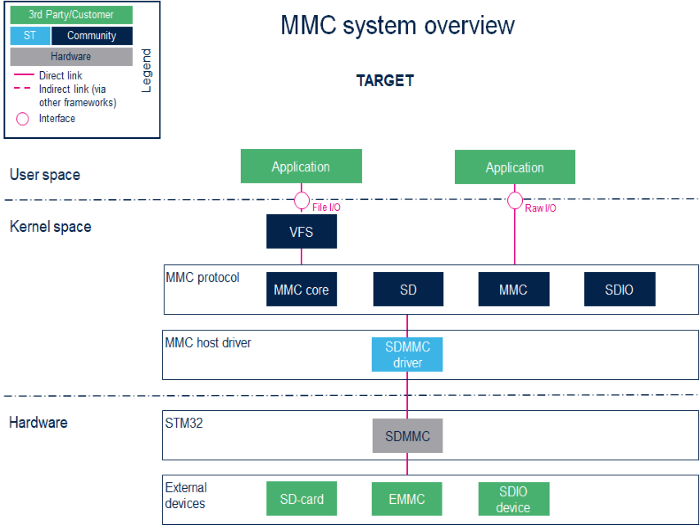
Component description
- 用户空间应用程序处理文件I / O管理以将卡存储器视为磁盘,而执行原始I / O访问的程序将存储器视为块设备。[1].
- VFS (内核空间)
虚拟文件系统。 请参考VFS文档[2].
- MMC core/SD/MMC/SDIO (内核空间)
MMC核心确保与MultiMediaCard(MMC)兼容。[3] /安全数字(SD) (SD)[4] /安全数字输入/输出(SDIO)[5].
- SDMMC driver (内核空间) / SDMMC (硬件)
SDMMC驱动程序处理:
- 寄存器,时钟,中断和IDMA控制。
- 基于命令/响应和数据传输的总线上的通信。
API description
MMC核心处理文件系统读/写调用。
Configuration
Kernel configuration
在ST交付中,默认情况下会激活MMC框架。 如果需要特定的配置,则本节说明如何在内核中激活/禁用MMC框架。
可以通过Linux®Menuconfig工具在内核配置中激活MMC框架: Menuconfig or how to configure kernel
[*] Device Drivers
[*] MMC/SD/SDIO card support
<*> HW reset support for eMMC
<*> Simple HW reset support for MMC
<*> MMC block device driver
(16) Number of minors per block device
...
<*> ARM AMBA Multimedia Card Interface support
[*] STMicroelectronics STM32 SDMMC Controller
How to trace and debug the framework
How to monitor
sysfs界面提供有关每个mmc设备的详细信息:
root:~# cat /sys/kernel/debug/mmc0/ios clock: 50000000 Hz vdd: 21 (3.3 ~ 3.4 V) bus mode: 2 (push-pull) chip select: 0 (don't care) power mode: 2 (on) bus width: 2 (4 bits) timing spec: 2 (sd high-speed) signal voltage: 0 (3.30 V) driver type: 0 (driver type B)
How to trace
有关动态跟踪用法的详细信息,请参阅 How to use the kernel dynamic debug.
root:~# echo "file drivers/mmc/* +p" > /sys/kernel/debug/dynamic_debug/control
Source code location
MMC框架可用 drivers/mmc | |}} here .
References
请参考以下链接以获得MMC框架的完整说明:
- ↑ https://en.wikipedia.org/wiki/Device_file#Block_devices
- ↑ Documentation/filesystems/vfs.txt | |}} VFS
- ↑ MultiMediaCard, embedded MultiMediaCard specification
- ↑ Secure Digital, secure digital specification
- ↑ Secure Digital Input Output, Secure Digital Input Output specification