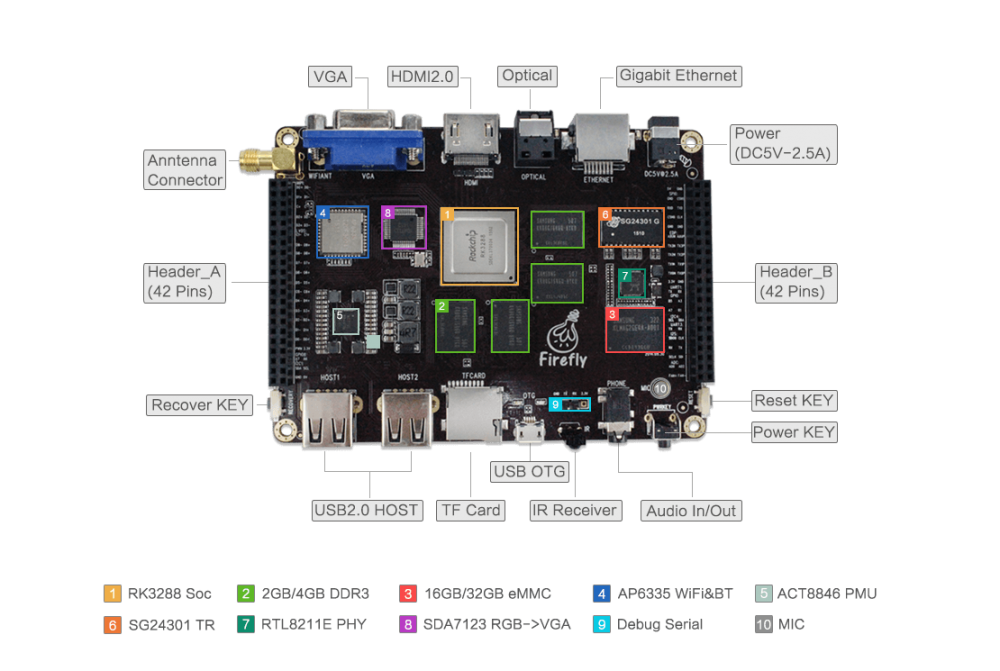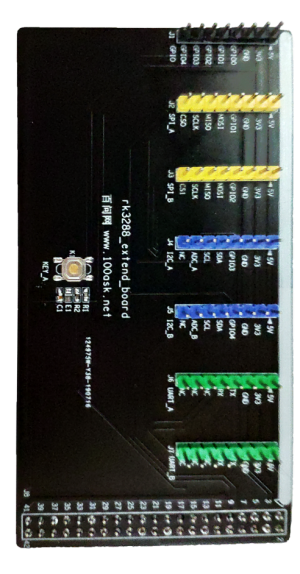“100ask firefly-rk3288”的版本间的差异
来自百问网嵌入式Linux wiki
| 第287行: | 第287行: | ||
| 100ask_firefly-rk3288_defconfig || 文件系统版本(再默认版本支持了qt) | | 100ask_firefly-rk3288_defconfig || 文件系统版本(再默认版本支持了qt) | ||
|} | |} | ||
| − | + | *编译步骤 | |
book@100ask:~/100ask_firefly-rk3288$ cd buildroot2018.02 | book@100ask:~/100ask_firefly-rk3288$ cd buildroot2018.02 | ||
book@100ask:~/100ask_firefly-rk3288/buildroot2018.02$ make clean | book@100ask:~/100ask_firefly-rk3288/buildroot2018.02$ make clean | ||
| 第294行: | 第294行: | ||
book@100ask:~/100ask_firefly-rk3288/buildroot2018.02$ make –jN /* N表示CPU的线程数,比如可以写4、8等以加快编译速度 */ | book@100ask:~/100ask_firefly-rk3288/buildroot2018.02$ make –jN /* N表示CPU的线程数,比如可以写4、8等以加快编译速度 */ | ||
| − | 编译后生成文件介绍 | + | *编译后生成文件介绍 |
<syntaxhighlight lang="c" > | <syntaxhighlight lang="c" > | ||
buildroot2018.02 | buildroot2018.02 | ||
2019年7月26日 (五) 17:52的版本
目录
快速入门
| 准备工作 | 资料光盘内容简介 | |||||||||||||||||||||||||||||||||||||||||||||||||||||||||||||||||||||||||||||||||||||||||||||||||||||||||||||||||||||||||||||||||||||||||||||||||||||||||||||||||||||||||||||||||||||||||||||||||||||||||||||||||||||||||||||||||||||||||||
|---|---|---|---|---|---|---|---|---|---|---|---|---|---|---|---|---|---|---|---|---|---|---|---|---|---|---|---|---|---|---|---|---|---|---|---|---|---|---|---|---|---|---|---|---|---|---|---|---|---|---|---|---|---|---|---|---|---|---|---|---|---|---|---|---|---|---|---|---|---|---|---|---|---|---|---|---|---|---|---|---|---|---|---|---|---|---|---|---|---|---|---|---|---|---|---|---|---|---|---|---|---|---|---|---|---|---|---|---|---|---|---|---|---|---|---|---|---|---|---|---|---|---|---|---|---|---|---|---|---|---|---|---|---|---|---|---|---|---|---|---|---|---|---|---|---|---|---|---|---|---|---|---|---|---|---|---|---|---|---|---|---|---|---|---|---|---|---|---|---|---|---|---|---|---|---|---|---|---|---|---|---|---|---|---|---|---|---|---|---|---|---|---|---|---|---|---|---|---|---|---|---|---|---|---|---|---|---|---|---|---|---|---|---|---|---|---|---|---|---|---|---|---|---|---|---|---|---|---|---|---|---|---|---|---|---|---|
|
要使用你的firefly-rk3288开发板,请提前准备好以下资源:
|
|
|||||||||||||||||||||||||||||||||||||||||||||||||||||||||||||||||||||||||||||||||||||||||||||||||||||||||||||||||||||||||||||||||||||||||||||||||||||||||||||||||||||||||||||||||||||||||||||||||||||||||||||||||||||||||||||||||||||||||||
如需自行安装配置vmware ubuntu开发环境请参考Ubuntu开发环境配置
编译100ask linux系统
简介:以下资源仅限于在百问网官方购买及百问网授权店铺购买的开发板上使用,我们在官方的基础上做了大量的定制化修改,精简了系统,简化下载以及编译流程,更大的提升开发效率,系统不同于firefly官方。如需为firefly-rk3288编译ubuntu 以及Android系统请参考编译firefly系统章节。
获取源码
git邮箱账号和用户名配置
book@100ask:~$ git config --global user.email "you@example.com" book@100ask:~$ git config --global user.name "Your Name"
初次使用,需要配置用户名和密码才可以进行代码同步,用户名和密码根据自己情况设定,也可以随意设定
考虑到代码仓库过多,特使用repo工具管理代码
repo工具配置
book@100ask:~$ git clone https://git.dev.tencent.com/codebug8/repo.git book@100ask:~$ mkdir -p 100ask_firefly-rk3288 && cd 100ask_firefly-rk3288 book@100ask:~/100ask_firefly-rk3288$ ../repo/repo init -u https://dev.tencent.com/u/weidongshan/p/manifests/git -b linux-sdk -m rk3288/firefly-rk3288_linux_release.xml --no-repo-verify book@100ask:~/100ask_firefly-rk3288$ ../repo/repo sync -j4
上面使用的repo管理为国内coding仓库
设置工具链
交叉编译工具链主要是用于在ubuntu主机上编译并声称可以在其它平台上运行的系统。设置交叉编译工具主要是设置PATH, ARCH和CROSS_COMPILE三个环境变量,下面介绍具体设置方法。
- 永久生效
如需永久修改,请修改用户配置文件, Ubuntu系统下,修改如下:
vim ~/.bashrc
在行尾添加或修改:
export ARCH=arm export CROSS_COMPILE=arm-linux-gnueabihf- export PATH=$PATH:/home/book/100ask_firefly-rk3288/ToolChain/gcc-linaro-6.2.1-2016.11-x86_64_arm-linux-gnueabihf/bin
- 临时生效
执行完“export”命令后,该设置只对当前终端有效
book@100ask:~$ export PATH=$PATH:/home/book/100ask_firefly-rk3288/ToolChain/gcc-linaro-6.2.1-2016.11-x86_64_arm-linux-gnueabihf/bin book@100ask:~$ export ARCH=arm book@100ask:~$ export CROSS_COMPILE=arm-linux-gnueabihf-
- 手动指定
Make编译时指定ARCH架构 CROSS_COMPILE交叉编译工具链
book@100ask:~$ export PATH=$PATH:/home/book/100ask_firefly-rk3288/ToolChain/gcc-linaro-6.2.1-2016.11-x86_64_arm-linux-gnueabihf/bin book@100ask:~$ make ARCH=arm CROSS_COMPILE=arm-linux-gnueabihf-
编译uboot
book@100ask:~$ cd ~/100ask_firefly-rk3288/uboot2017.09 book@100ask: ~/100ask_firefly-rk3288/uboot2017.09 $ make distclean book@100ask: ~/100ask_firefly-rk3288/uboot2017.09 $ make 100ask_firefly-rk3288_defconfig book@100ask: ~/100ask_firefly-rk3288/uboot2017.09 $ make book@100ask: ~/100ask_firefly-rk3288/uboot2017.09 $ ./make.sh trust book@100ask: ~/100ask_firefly-rk3288/uboot2017.09 $ ./make.sh uboot book@100ask: ~/100ask_firefly-rk3288/uboot2017.09 $ ./make.sh loader
- 单独烧写uboot
使用dd命令烧写img镜像文件到TF卡中。
book@100ask:~/100ask_firefly-rk3288/uboot2017.09$ sudo dd if=idbloader.img of=/dev/sdb seek=64 book@100ask:~/100ask_firefly-rk3288/uboot2017.09$ sudo dd if=uboot.img of=/dev/sdb seek=16384 book@100ask:~/100ask_firefly-rk3288/uboot2017.09$ sudo dd if=trust.img of=/dev/sdb seek=24576
- nfs启动系统
=> setenv ipaddr 192.168.1.112 => ping 192.168.1.111 => setenv serverip 192.168.1.132 => tftpboot 0x01f00000 rk3288-firefly.dtb; tftpboot 0x02000000 zImage; setenv bootargs root=/dev/nfs nfsroot=192.168.1.132:/work/rootfs_rk3288 rw ip=192.168.1.120; bootz 0x02000000 - 0x01f00000
编译linux kernel
book@100ask:~/100ask_firefly-rk3288$ cd linux-kernel book@100ask:~/100ask_firefly-rk3288/linux-4.4$ make mrproper book@100ask:~/100ask_firefly-rk3288/linux-4.4$ make 100ask_firefly-rk3288_defconfig book@100ask:~/100ask_firefly-rk3288/linux-4.4$ make zImage book@100ask:~/100ask_firefly-rk3288/linux-4.4$ make dtbs
- 编译内核模块
book@100ask:~/100ask_firefly-rk3288/linux-4.4$ make ARCH=arm CROSS_COMPILE=arm-linux-gnueabihf- modules
安装内核模块到nfs根文件系统
book@100ask:~/100ask_firefly-rk3288/linux-4.4$ sudo make ARCH=arm INSTALL_MOD_PATH=/media/rootfs modules_install
编译根文件系统
| 配置文件 | 含义 |
|---|---|
| 100ask_firefly-rk3288_defconfig | 文件系统版本(再默认版本支持了qt) |
- 编译步骤
book@100ask:~/100ask_firefly-rk3288$ cd buildroot2018.02 book@100ask:~/100ask_firefly-rk3288/buildroot2018.02$ make clean book@100ask:~/100ask_firefly-rk3288/buildroot2018.02$ make 100ask_firefly-rk3288_defconfig book@100ask:~/100ask_firefly-rk3288/buildroot2018.02$ make menuconfig book@100ask:~/100ask_firefly-rk3288/buildroot2018.02$ make –jN /* N表示CPU的线程数,比如可以写4、8等以加快编译速度 */
- 编译后生成文件介绍
buildroot2018.02
├── output
├── images
├── idbloader.img <--u-boot镜像
├── nfs_rootfs <--打包并压缩的根文件系统,适用于NFSROOT启动
│ └── rootfs.tar.gz
├── rk3288-firefly.dtb <--设备树文件
├── rootfs.ext2
├── rootfs.ext4 -> rootfs.ext2 <--ext2格式根文件系统
├── rootfs.tar <--打包后的根文件系统
├── sdcard.img <--完整的SD卡系统镜像
├── trust.img <--u-boot镜像
├── u-boot.bin
├── u-boot-dtb.img
├── uboot.img <--u-boot镜像
└── zImage <--内核镜像
sd卡启动
1.安装资料光盘下01_tools/SD Card Formatter 5.0.1 Setup.exe软件,安装完成后打开!
2.使用SdCardFormatter格式化SD卡,格式化步骤如下如所示!

|

|

|
| (1)选择要格式化的SD卡,选中Quick format,点击Format | (2)在弹出的对话框中点击是(Y) | (3)等待格式化完成,在弹出的对话框中点击确定 |
3.安装资料光盘下01_tools/ win32diskimager-1.0.0-install.exe软件,安装完成后打开!
4.使用wind32diskimage烧写编译后的系统镜像,烧写步骤如下所示!

|

|

|
| (1)选中需要烧写的SD卡设备,点击文件图标选择系统镜像文件,最后点击写入按钮开始烧写 | (2)此时弹出烧写对话框,点击Yes按钮,继续烧写, 等待任务进度执行到100%) | 烧写成功后,弹出写入成功,此时点击OK |