ALSA overview
This article gives information about the Advanced Linux Sound Architecture (ALSA), which provides audio functionality to the Linux operating system.
目录
Purpose
The purpose of this article is to introduce the ALSA framework.
The ALSA framework provides comprehensive audio functionality for Linux which includes recording and playing of audio streams, in either analog or digital formats together with routing and mixing capabilities. ALSA also supports audio middleware such as PulseAudio, Gstreamer or Android.
System overview
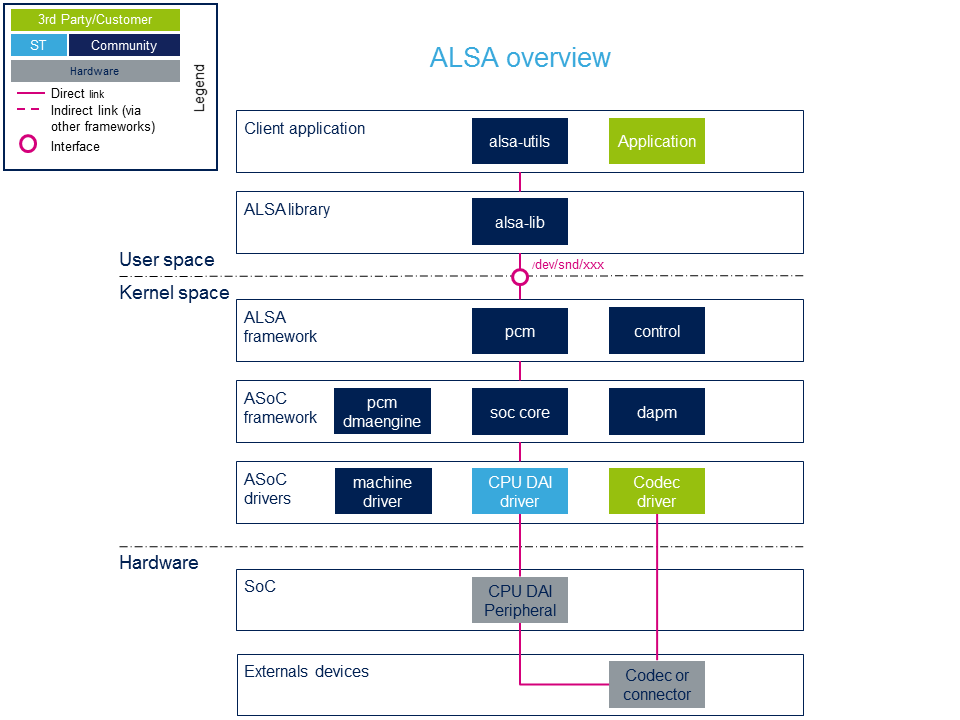
Component descriptions
- alsa-utils (User space)
The ALSA utility package, provided by the Linux community, contains the command line utilities for the ALSA project (aplay, arecord, amixer, alsamixer ...). These tools are useful for controlling soundcards. They also provide an example of ALSA API use, for application implementation.
- alsa-lib (User space)
The ALSA Library package contains the ALSA library used by programs (for instance alsa-utils programs) requiring an access to the ALSA sound interface. The ALSA library provides a level of abstraction, such as the PCM and control abstractions, over the audio devices provided by the kernel modules.
- ALSA framework (Kernel space)
The ALSA core provides an API to implement audio drivers and PCM/control interfaces to expose audio devices on the userland. The PCM interface handles the data flow and control. The interface manages controls exported by the ALSA driver (audio path, volumes...).
- ASoC framework (ALSA System On Chip) (Kernel space)
The aim of the ALSA System on Chip (ASoC) layer[1] is to improve ALSA support for embedded system-on-chip processors and audio codecs. The ASoC framework provides a DMA engine which interfaces with DMA framework to handle the transfer of audio samples. ASoC also supports the dynamic power management of audio pathes through the DAPM driver. ASoC acts as an ALSA driver, which splits an embedded audio system into three types of platform independent drivers: the CPU DAI, the codec and the machine drivers.
- ASoC drivers (Kernel space)
ASoC drivers allow the implementation of hardware dependent code for ASoC driver classes:
-
- Codec drivers:
- These drivers are the drivers for the backend audio components. (see Codec peripherals below)
-
- CPU DAI drivers:
- There is a specific CPU DAI driver for each STM32 audio peripheral (see CPU DAI peripherals below). Each CPU DAI supports at least one of the following protocols: I2S, PCM, or S/PDIF.
-
- Machine drivers:
The schematic below, illustrates the general layout of an ASoC soundcard. Refer to soundcard configuration to see examples of soundcards implementation for STM32 MPUs boards.
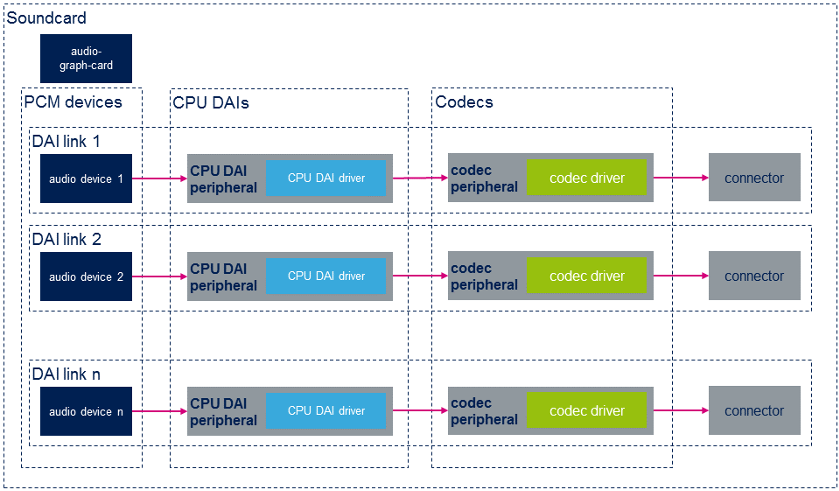
- CPU DAI peripherals (Hardware)
- The ST microprocessor peripheral provides the CPU audio interface. The audio internal peripheral list can be found in Audio peripherals section.
- Codec peripherals (Hardware)
- The codec peripherals are the external (none CPU) hardware audio I/O devices (i.e. audio codec IC, digital microphone, amplifier, simple IO connector ...).
Configuration
- Kernel Configuration
The ALSA/ASoC and the audio graph card must be enabled in the kernel configuration, as shown below, to enable the sound support. On top of this, the user has to activate the CPU and Codec drivers according to the chosen hardware. The user can use Linux Menuconfig tool to select the required drivers:
[*] Device Drivers
[*] Sound card support
[*] Advanced Linux Sound Architecture
[*] ALSA for SoC audio support
STMicroelectronics STM32 SOC audio support
[ ] STM32 SAI interface (Serial Audio Interface) support
[ ] STM32 I2S interface (SPI/I2S block) support
[ ] STM32 S/PDIF receiver (SPDIFRX) support
CODEC drivers
[ ] ...
[*] ASoC Audio Graph sound card support
- Device tree configuration
The audio sub-system is configured through the soundcard configuration in the device tree. The soundcard configuration article describes the soundcards available for STM32MPUs on various board. This article details how to configure the audio peripherals used to implement the soundcards.
How to use
The alsa-utils pakage provides a set of utilities to manage audio devices in the Linux kernel: aplay, arecord, amixer, iecset and alsactl. An overview of these utilities is given below:
Playback
- List playback devices
Board $> aplay -l
- Play a wav file on card [X] device [Y]
Board $> aplay -D hw:[X],[Y] <filename.wav>
- Play a wav file or a generated signal on card [X] device [Y]
Board $> speaker-test -D hw:[X],[Y]
Refer to How to play audio article, to find examples of playback use cases on STM32MPU boards.
Record
- List record devices
Board $> arecord -l
- Capture audio from card [X] device [Y]
Board $> arecord -D hw:[X],[Y] -f dat <filename.wav>
Refer to 如何录制音频 article, to find examples of record use cases for the STM32MPU boards.
Controls
- List card [X] controls
Board $> amixer -c [X] controls
- Set card [X] controls [Y] to value [Z]
Board $> amixer -c [X] cset name='[Y]' '[Z]'
- Store soundcard [X] controls state
Board $> alsactl store [X]
- Restore soundcard [X] controls state
Board $> alsactl restore [X]
Refer to Soundcard configuration article to find examples of control configuration for the STM32MPU boards.
IEC controls
- List iec958 parameters
Board $> iecset -h
- Set card [X] iec958 parameter [Y] to value [Z]
Board $> iecset -c [X] cset [Y] [Z]
- Dump card [X] iec958 value
Board $> iecset -c [X] -x
How to trace and debug the framework
This chapter introduces tools useful for debugging and monitoring the audio framework and drivers. It comes as an extension to the top命令 article.
How to monitor
This section introduces ALSA framework monitoring methods. Refer to Linux monitoring tools articles for further information.
Procfs filesystem
The ALSA asound directory[6] in procfs file system, provides a lot of information on sound cards. The PCM proc files, provides useful PCM substream debugging information, such as hardware/software parameters, stream status and buffer information.
Examples:
- List PCM audio devices:
Board $> cat /proc/asound/pcm
- Get hardware parameters of a PCM audio device (device "0" of card "0" here):
Board $> cat /proc/asound/card0/pcm0p/sub0/hw_params
Debugfs filesystem
The asoc directory in 调试文件系统(debugfs) file system provides information on sound card components.
Examples:
- List DAIs
Board $> cat /sys/kernel/debug/asoc/dais
- List DAPMs of "xxx.audio-controller" CPU DAI of "STM32MP1-EV" soundcard
Board $> ls /sys/kernel/debug/asoc/STM32MP1-EV/xxx.audio-controller/dapm
How to trace
This section introduces tracing methods for ALSA framework. Refer to Linux_tracing_tools articles to go further.
Dynamic traces
ALSA framework and driver debug traces can be added to the kernel logs by using the dynamic debug mechanism.
- Example: Activate dynamic trace for SAI Linux driver, and print the traces to the console:
Board $> echo -n 'file stm32_sai.c +p; file stm32_sai_sub.c +p' > /sys/kernel/debug/dynamic_debug/control; Board $> dmesg -n8;
Tracing filesystem
The Linux kernel offers a tracefs filesystem, provided with Linux kernel tracing framework. ALSA and ASoC have their own tracepoints in this tracing filesystem:
- asoc entry for ASoC, provides the DAPM, jack and bias level tracepoints.[7]
- snd_pcm entry for ALSA, provides the PCM buffers and PCM hardware parameters tracepoints[7][8].
Activate DAPM traces
Prerequisite: the CONFIG_FUNCTION_TRACER configuration must first be enabled in the Linux kernel configuration
- Enable trace[7]
Board $> echo '1' > /sys/kernel/debug/tracing/events/asoc/enable
- Check log:
Board $> cat /sys/kernel/debug/tracing/trace
Activate PCM hardware parameter traces
Prerequisite: the CONFIG_FUNCTION_TRACER and CONFIG_SND_DEBUG configurations must first be enabled in the Linux kernel configuration
- Enable trace[7]
Board $> echo '1' > /sys/kernel/debug/tracing/events/snd_pcm/enable
- Check log:
Board $> cat /sys/kernel/debug/tracing/trace
Activate PCM buffer state traces (PCM ring buffer overrun/underrun debugging)
Prerequisite: the CONFIG_FUNCTION_TRACER, CONFIG_SND_DEBUG, CONFIG_SND_DEBUG_VERBOSE and SND_PCM_XRUN_DEBUG configurations must first be enabled in the Linux kernel configuration
- Set XRUN trace verbosity[9]
# Enable basic debugging and stack dump Board $> echo 3 > /proc/asound/card0/pcm0p/xrun_debug
- Enable trace[7]
Board $> echo '1' > /sys/kernel/debug/tracing/events/snd_pcm/enable
- Check log:
Board $> cat /sys/kernel/debug/tracing/trace
How to debug
Refer to the Linux debugging tools articles.
Source code location
User space
References
- ↑ ASoC layer documentation
- ↑ Documentation/devicetree/bindings/sound/audio-graph-card.txt| |}} Documentation/devicetree/bindings/sound/audio-graph-card.txt
- ↑ Documentation/devicetree/bindings/graph.txt| |}} Documentation/devicetree/bindings/graph.txt
- ↑ ALSA library API
- ↑ ALSA and ASoC driver API documentation
- ↑ ALSA proc files
- ↑ 7.07.17.27.37.4 Documentation/trace/tracepoint-analysis.rst| |}} Documentation/trace/tracepoint-analysis.rst
- ↑ ALSA tracepoints
- ↑ XRUN Debug
<securetransclude src="ProtectedTemplate:PublicationRequestId" params="10644 | 2019-02-06 | StephenG"></securetransclude> <securetransclude src="ProtectedTemplate:ArticleBasedOnModel" params="Framework overview article model"></securetransclude>