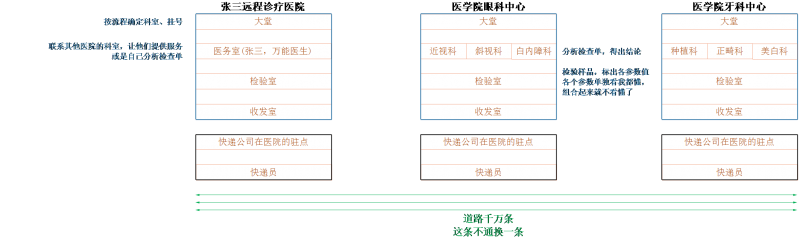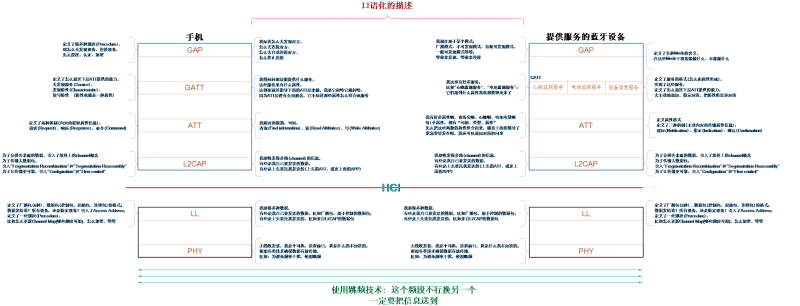“Bluetooth”的版本间的差异
(→蓝牙视频简介) |
|||
| 第1行: | 第1行: | ||
| + | {{Navbox | ||
| + | | name = Raspberry Pi | ||
| + | | title = [[R-Pi Hub|<span style="color:#FFFFFF">Raspberry Pi</span>]] | ||
| + | |listclass = hlist | ||
| + | | state = plain | ||
| + | | style = width:100% | ||
| + | | image = [[File:RpiFront.jpg|167px]] | ||
| + | |||
| + | | basestyle = background:#00CC00; | ||
| + | | groupstyle = background:#AA0033 | ||
| + | | liststyle = background:#FFE0FF; | ||
| + | |||
| + | |||
| + | | group1 = '''<span style="color:#FFFFFF">Startup</span>''' | ||
| + | | list1 = | ||
| + | [[RPi Buying Guide|Buying Guide]] - [[RPi Easy SD Card Setup|SD Card Setup]] - [[RPi Hardware Basic Setup|Basic Setup]] - [[RPi Advanced Setup|Advanced Setup]] - [[RPi Beginners|Beginners Guide]] - [[R-Pi Troubleshooting|Troubleshooting]] | ||
| + | |||
| + | | group2 = '''<span style="color:#FFFFFF">Hardware</span>''' | ||
| + | | list2 = [[RPi Hardware|Hardware]] - [[RPi HardwareHistory|Hardware History]] - [[RPi Low-level peripherals|Low-level peripherals]] - [[RPi Expansion Boards|Expansion Boards]] | ||
| + | |||
| + | | group3 = '''<span style="color:#FFFFFF">Peripherals</span>''' | ||
| + | | list3 = | ||
| + | [[RPi Screens|Screens]] - [[RPi Cases|Cases]] - [[RPi VerifiedPeripherals|Other Peripherals (Keyboard, mouse, hub, wifi...)]] | ||
| + | |||
| + | | group4 = '''<span style="color:#FFFFFF">Software</span>''' | ||
| + | | list4 = | ||
| + | [[RPi Software|Software]] - [[RPi Distributions|Distributions]] - [[RPi Kernel Compilation|Kernel]] - [[RPi Performance|Performance]] - [[RPi Programming|Programming]] - [[RPi_VideoCore_APIs|VideoCore APIs]] - [[RPi Utilities|Utilities]] | ||
| + | |||
| + | | group5 = '''<span style="color:#FFFFFF">Projects</span>''' | ||
| + | | list5 = | ||
| + | [[RPi Tutorials|Tutorials]] - [[RPi Guides|Guides]] - [[RPi Projects|Projects]] - [[RPi Tasks|Tasks]] - [[RPi DatasheetCategories|DataSheets]] - [[RPi Education|Education]] - [[RPi Community|Communities]] | ||
| + | |||
| + | |||
| + | | below = | ||
| + | |||
| + | }}<noinclude>'''''Please use this template only for the English language version''''', and make a copy if you wish to use it for another language. Please be careful when editing and use preview, as this template appears on a number of pages. | ||
| + | |||
| + | To add this to a page, use <nowiki>{{Raspberry Pi}}</nowiki> | ||
| + | |||
| + | As the RaspberryPi category is included below, every article using this links table template should be forced to become a member of the category, but feel free to add the category tag to the article anyway as it does no harm. | ||
| + | |||
| + | If you're wondering how this template is possible - it uses the Navbar, Navbox and Transclude templates from wikipedia under Creative Commons Sharealike licence, with CSS info added manually as eLinux doesn't allow editing of the master CSS.</noinclude> | ||
| + | |||
| + | [[Category:RaspberryPi]] | ||
| + | |||
| + | |||
=介绍= | =介绍= | ||
视频特点简介请参考: [[Bluetooth#.E8.93.9D.E7.89.99.E8.A7.86.E9.A2.91.E4.BC.98.E5.8A.BF.E4.BB.8B.E7.BB.8D |<span style="color:red;"> 蓝牙视频简介</span>]]<br> | 视频特点简介请参考: [[Bluetooth#.E8.93.9D.E7.89.99.E8.A7.86.E9.A2.91.E4.BC.98.E5.8A.BF.E4.BB.8B.E7.BB.8D |<span style="color:red;"> 蓝牙视频简介</span>]]<br> | ||
2019年3月28日 (四) 11:21的版本
模板:NavboxPlease use this template only for the English language version, and make a copy if you wish to use it for another language. Please be careful when editing and use preview, as this template appears on a number of pages.
To add this to a page, use {{Raspberry Pi}}
As the RaspberryPi category is included below, every article using this links table template should be forced to become a member of the category, but feel free to add the category tag to the article anyway as it does no harm.
If you're wondering how this template is possible - it uses the Navbar, Navbox and Transclude templates from wikipedia under Creative Commons Sharealike licence, with CSS info added manually as eLinux doesn't allow editing of the master CSS.
介绍
视频特点简介请参考: 蓝牙视频简介
蓝牙视频单独购买地址: https://item.taobao.com/item.htm?spm=a1z10.5-c-s.w4002-18944745104.59.203e7289sVOBb4&id=590137765295
蓝牙模块单独购买地址:
蓝牙视频配套代码的仓库地址:
蓝牙视频下载地址(后续有更新时也在这里下载):https://eyun.baidu.com/s/3b1UtLc
->分享的所有文件
---->100ask分享的所有文件
-------->014_韦东山第4期Android FrameWork HAL深度开发
------------>韦东山第4期_Android驱动深度开发
---------------->视频
-------------------->第3部分_Android系统(包括免费付费的)
------------------------->09.蓝牙系统从零讲解
准备工作
- 一台可以上网的windows电脑
- VMware-player-15.1.5.exe
- Vmware ubuntu 18.04 64位虚拟机镜像
- CSR 4.0 USB接口蓝牙模块
- BLE sniffer抓包工具
已更新章节
|
蓝牙视频简介
5G时代、万物互联时代即将降临,在物联网领域,相比于其他无线协议,蓝牙现在占据主流。蓝牙设备,特别是低功耗蓝牙设备,将以几十亿的数量出现。
手环、音箱、各类传感器,是单片机+蓝牙,网关,是Linux+蓝牙,它使得可以通过互联网访问家中的蓝牙设备;手机,是Android+蓝牙。
蓝牙是一项让人激动的技术,并且,它没有WIFI那么复杂,凭个人自学即可完全掌握。
这是一个连载视频,录完之前280元,录完之后380元;
低功耗蓝牙BLE部分大概在半年内讲完,经典蓝牙在1年内讲完。BLE录完之前,随时可以退款;BLE录完之后,不支持退款。(时间规划写得宽松一点,以免被打脸,我尽快)
讲解蓝牙的前奏:
我的安卓视频从2015年开始录制,一直录到现在,还在连载中。
安卓视频里开始讲到蓝牙了,我不懂蓝牙,于是开始学习,也许你不一定对安卓感兴趣,只对蓝牙感兴趣,所以我计划把蓝牙视频做成一个完整的系列,
安卓视频用户,可以直接看蓝牙视频;
非安卓视频用户,可以单独购买蓝牙视频;
购买了蓝牙视频的用户,以后如果买安卓视频,补齐差价即可。
首先声明:
1.我不是蓝牙专家,所以很有可能无法解答你们工作中的疑难问题,我有点讲课能力,希望能让你们形象地、快速地了解蓝牙。 2.我之所以有胆量讲这个视频,也只是希望不了解蓝牙的人,可以凭借这视频快速入门,省去重复我长达几个月的学习过程:翻看英文协议、看各类中文著作、博客 3.视频定位在:快速入门,能上手工作
我想把蓝牙讲全、讲透, 蓝牙分为经典蓝牙、低功耗蓝牙(BLE), BLE相对简单一点, 先从BLE开始讲解。
BLE的内容大概有这些:
1.BLE协议分析 2.Linux上协议栈的分析与使用 3.Android系统协议栈的分析与使用 4.如果有时间(这个不能保证会讲),
再讲讲怎么用单片机开发蓝牙设备:nordic的单芯片中,含有32位ARM®Cortex™-M4F CPU+蓝牙模块
经典蓝牙部分:
我还没开始学习,但是会讲到A2DP等内容。
2018年我开始学习蓝牙,看了很多的书,看了几千页的英文蓝牙协议。 这些书很好,这些协议也写得很清楚, 但是!它们都不适合入门。 如果你已经入门了,回头去看这些资料,会觉得非常棒! 但是作为0基础的人,你会崩溃的: 谁一上来就讲各层协议? 谁一上来就讲各层数据格式? 谁一上来就引入各种概念、各种名词? 这些书、这些协议,就是这样干的! 我一个0基础的人,根本!根本!!看不懂!!!
我的入门,历尽千辛万苦,然后回头一看:
蓝牙是如此的简单!
我这头猪怎么花了那么多时间?!
根源在于:
这些教程,根本没有站在0基础的初学者的角度。它们可以当作字典不时查阅,
谁用字典来学语文?
我们都是看图文小说来入门的,对吧?
比如讲BLE协议各层次,很多书都是贴出这么一张图,然后开始讲讲讲讲讲...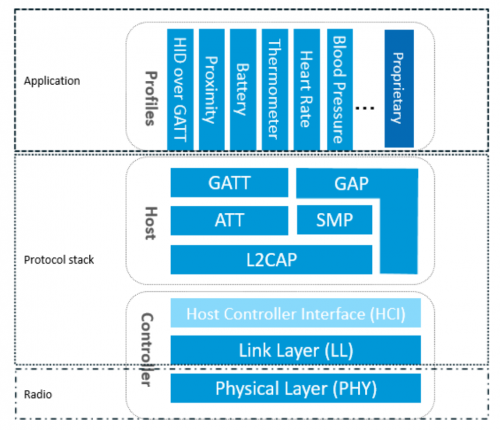
原谅我,我智商低,学习能力弱,真的对这个图没有感觉。
我会怎么讲?
我会讲一个故事:
小城少年张三,立志学医给所有人看所有病。
他创立远程医疗中心,让各个专科医院给他提供帮助。
然后对比着,引入BLE各层:
我相信你看了我的讲解之后, 睡梦中把你拍醒,你也知道BLE各层怎么划分、它们的作用是什么。